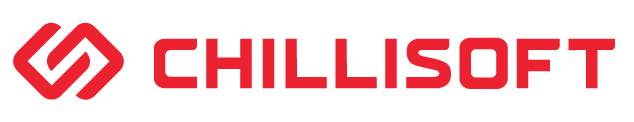Dear ESET customers,
Please note we are aware of a licensing issue that may be affecting your experience. While not all customers are effected, those impacted will see the error shown below when attempting to run tasks or installers. This issue is only visible in the online portal and the error only appears to impact ESET Endpoint & Server Security licenses.
Consoles and end-point protection are not effected by this and are operating as normal. You can work around the error by manually adding the license back to the tasks. Installers will need to be duplicated / recreated, with the license re-selected.
Our team is actively investigating the matter and working diligently to resolve it. We understand the inconvenience this may cause and sincerely apologize. We appreciate your patience as we work with ESET HQ on resolving the issue as soon as possible.
Affected users
This issue affects ESET PROTECT and ESET PROTECT On-Prem users who had Product Activation client tasks, Software Install client tasks and installers linked to impacted licenses. Specifically, ESET Endpoint Security + ESET Server Security licenses, which were previously part of the ESET PROTECT Advanced, ESET PROTECT Complete, ESET PROTECT Enterprise, and ESET PROTECT Elite tiers (cloud-eligible licenses only).
- ESET Business Account and ESET PROTECT Hub users:
- ESET PROTECT users: Product Activation client tasks, Software Install client tasks and installers are not functional. Refer to the Manual Workaround section below.
- ESET PROTECT On-Prem users: The issue is fixed, but alerts are still visible in the ESET PROTECT Web Console.
- ESET MSP Administrator (EMA) users: The issue is fixed in both ESET PROTECT and ESET PROTECT On-Prem, but alerts are still visible in the ESET PROTECT Web Console.
Manual workaround
Update all client tasks and installers associated with an affected ESET Endpoint Security + ESET Server Security license. A hotfix will be released next week to automatically restore functionality to any impacted client tasks and installers that are not resolved manually.
Client tasks
In your ESET PROTECT or ESET PROTECT On-Prem:
- Click Tasks → Client Tasks.
- Select the affected task and click Edit.
- Click Settings, select the applicable license and click OK.
- Click Finish.
Installers
Users must re-create the affected installers.